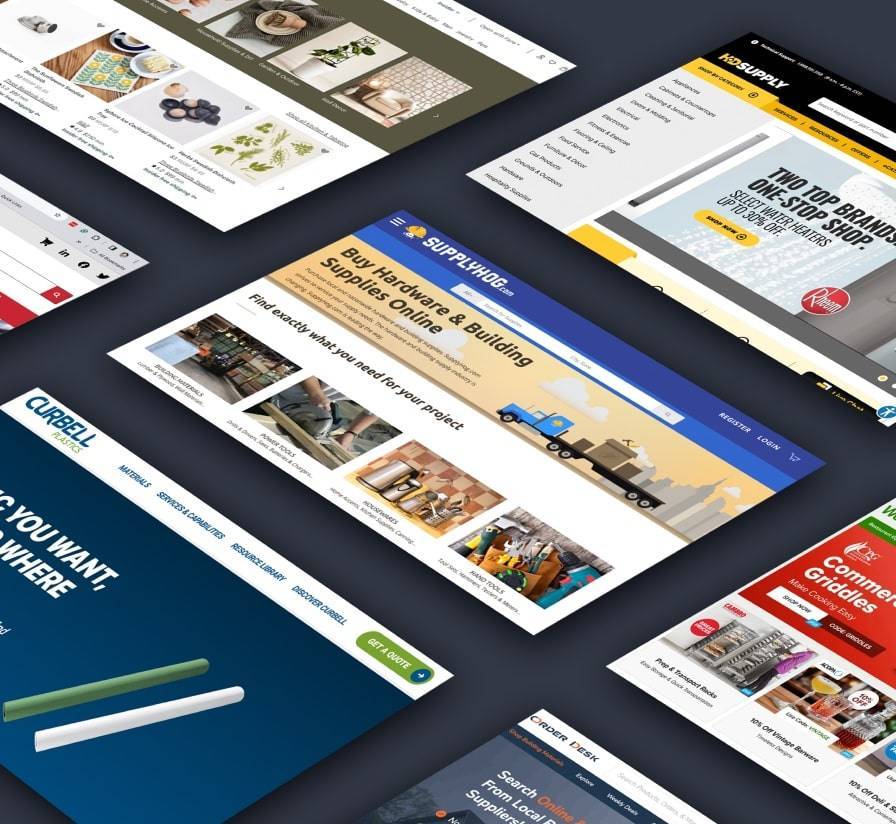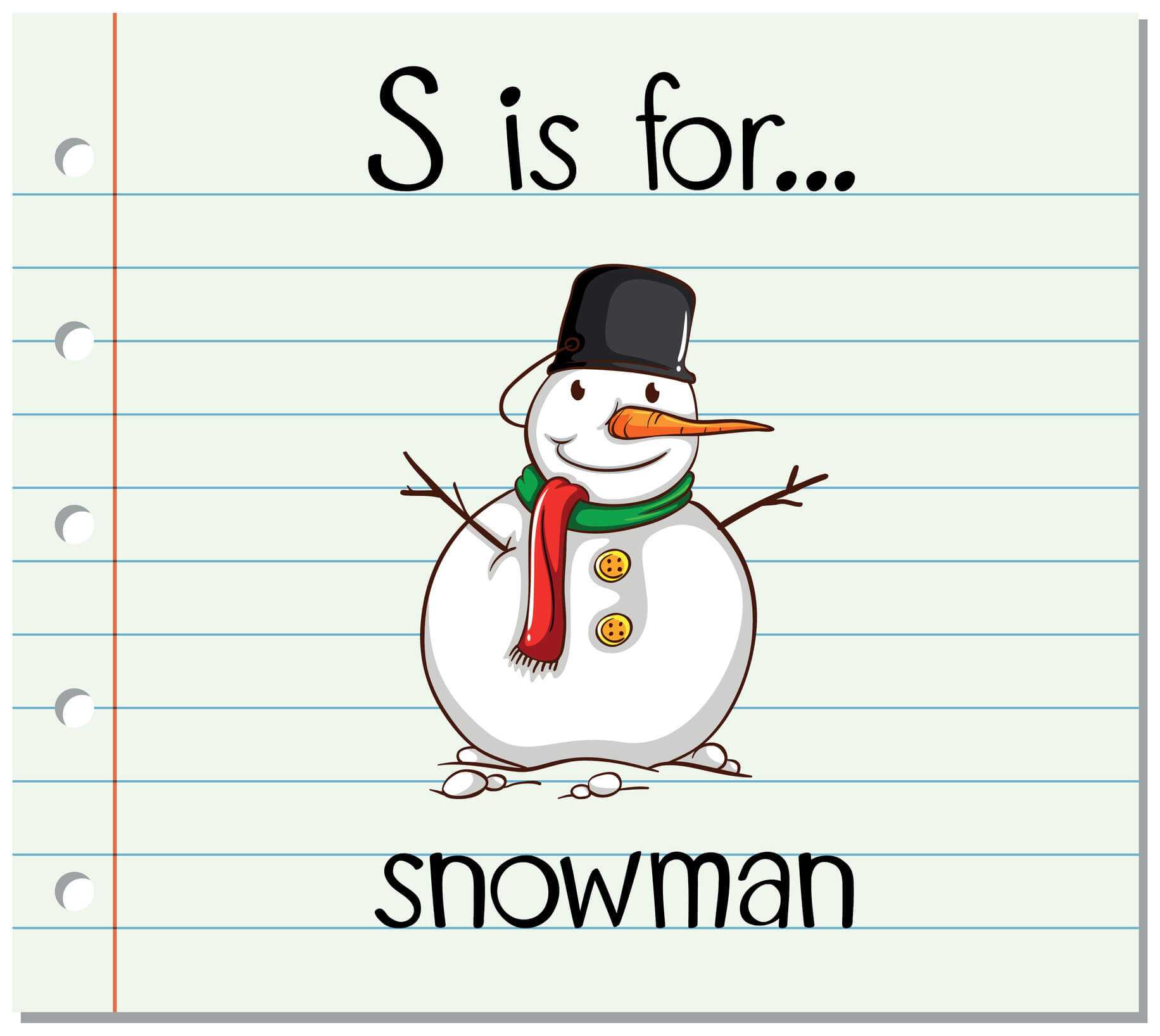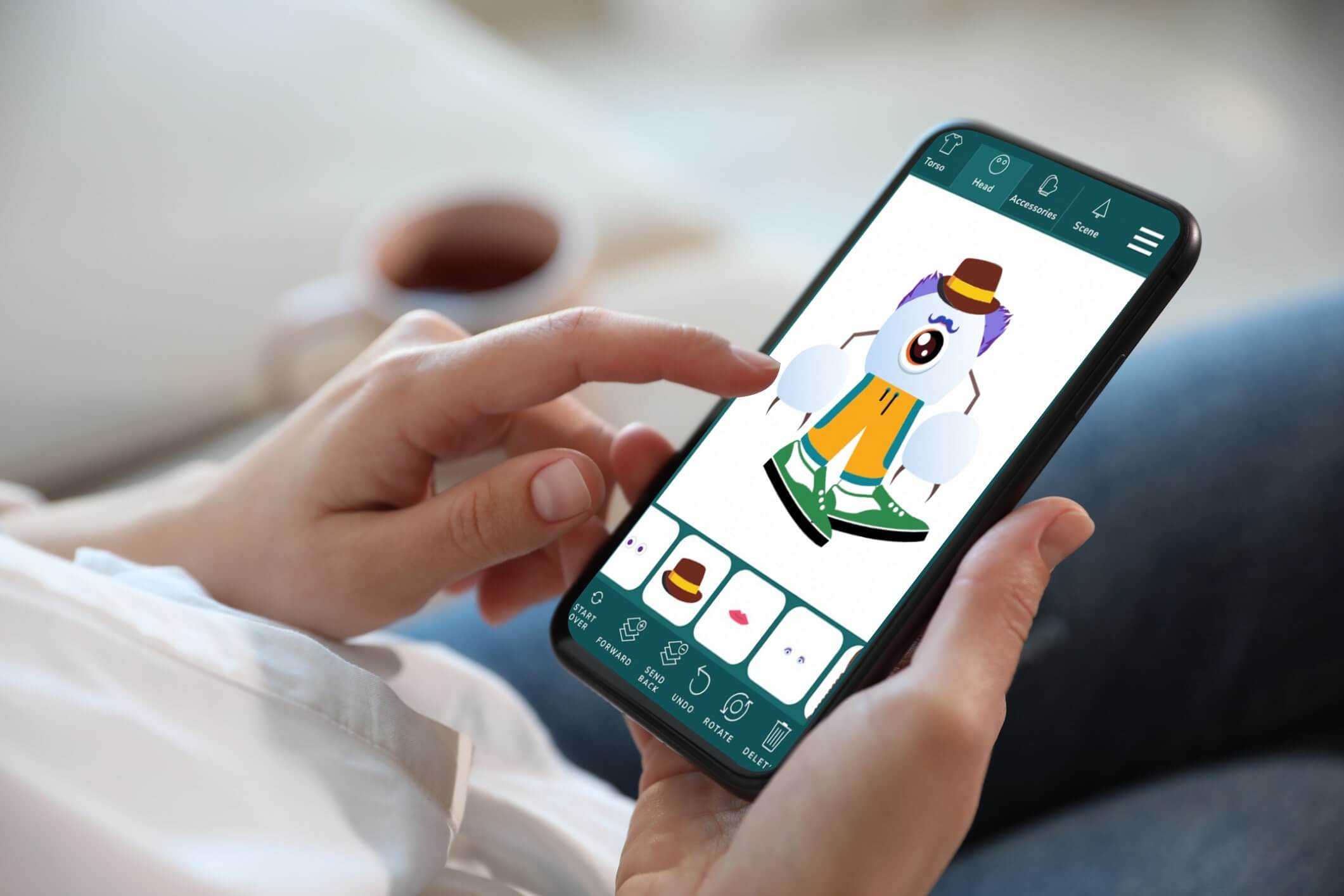How to Optimize WordPress for E-Commerce
Steps, considerations, and recommendations for selling products online through your Wordpress website.
Engaging an online audience starts with choosing the right platform for your store.
WordPress is one of the best content management systems you should consider for your e-commerce store.
It is no longer the blogging tool it used to be.
It has evolved and become one of the most robust platforms that powers businesses of all sizes. WordPress powers roughly 43% of all websites. Unsurprisingly, WordPress with the WooCommerce plugin is a leading choice for e-commerce, powering over one-third of all online shops.
Online store owners choose WordPress for its flexibility, rich ecosystem of plugins, and control compared to closed platforms. This article explores how WordPress can help create or optimize an e-commerce presence.
Setting Up Your Online Store
Launching an online store involves more than installing a plugin and adding products. It requires planning and smart decisions to set your business up for success.

The urge to jump in and begin selling is understandable.
Take a breath.
Today, only 10–20% of new online businesses succeed, and most fail within the first 120 days.
Why the high failure rate? Often, it comes down to poor planning, lack of strategy, poor website experience, or operational missteps.
To ensure you’re among the success stories, lay a solid foundation. Let’s walk through key considerations.
Forming a Strategy
Every successful online store begins with a solid development strategy.
Strategizing involves defining your target market, understanding customer needs, researching competitors, and having a clear value proposition.
Ask yourself this three-part question:
What am I selling, to whom, and how will I reach them?
If you already operate an online store, regularly update your strategy to stay aligned with market changes. Defining goals and KPIs, such as monthly sales targets and customer acquisition costs, can give you direction.
E-commerce KPI Examples
- Conversion Rate
- Average Order Value (AOV)
- Customer Acquisition Cost (CAC)
- Cart Abandonment Rate
- Customer Lifetime Value (CLV)
- Return on Ad Spend (ROAS)
- Website Traffic
- Bounce Rate
- Repeat Purchase Rate
- Order Fulfillment Time
Choosing the Right Platform

Selecting an e-commerce platform lays the groundwork for your store’s flexibility and long-term costs.
WordPress with the WooCommerce add-on is a popular route because it is open-source (meaning you own your site and data) and highly customizable.
In fact, WooCommerce has over 8 million active installs and more than 5 million websites using it.
Together, WordPress and WooCommerce give you full control, adding functionality with plugins.
On the other hand, some opt for hosted platforms like Shopify for simplicity. Both WooCommerce and Shopify dominate the e-commerce arena.
The choice depends on your business. WordPress is ideal if you value flexibility and ownership and lower ongoing costs.
A word of caution: Migrating later to a different platform can be costly, so consider whether you want your business to remain within your chosen platform in a few years.
Optimizing Design & UX
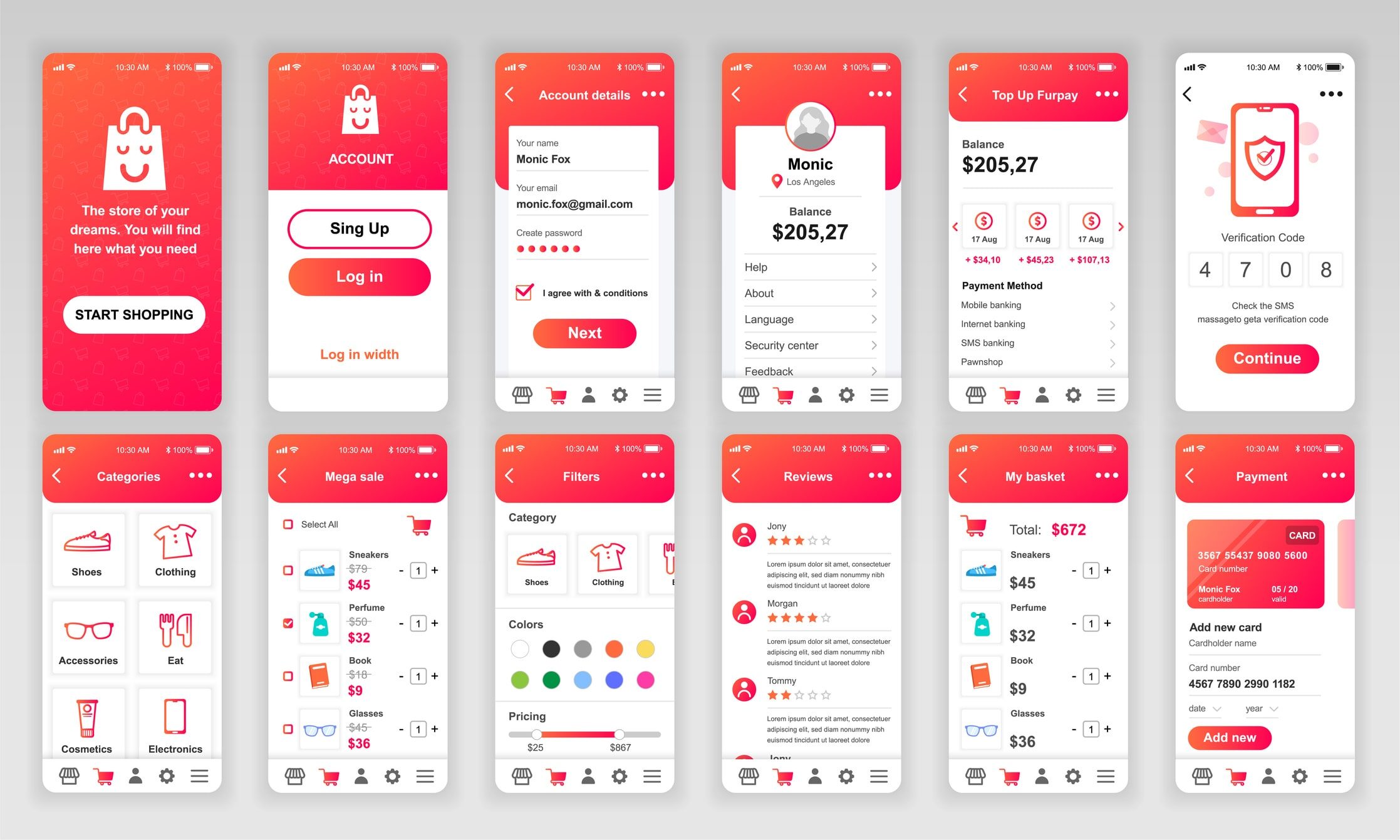
First impressions matter in e-commerce. A site’s design and user experience (UX) influence whether visitors stay and buy or leave in seconds.
Bad design or poor UX is a common reason for lost sales – 88% of online shoppers are unlikely to return to a website after a bad user experience.
Shoppers expect a professional-looking site that’s easy to navigate. On WordPress, you have thousands of themes to choose from. Pick one that aligns with your brand and is mobile-responsive since most shopping happens on smartphones.
Pay attention to layout, typography, and imagery. Clean and simple beats cluttered and flashy.
Also, streamline the shopping experience to ensure product categories make sense, the search function works well, and checkout is straightforward. Think like a customer: Is it easy to find products? Is the call to action (e.g., “Add to Cart”) obvious? Reducing friction in browsing and buying is vital.
Investing in good UX design is investing in your store’s survival. Consider user testing or feedback surveys to catch pain points. With WordPress, you can continuously tweak your design – small improvements like improving site speed or simplifying menu structure can boost conversions significantly.
Setting a Budget
Budget isn’t the most exciting topic, but it’s arguably one of the most important. As the saying goes, “It takes money to make money.” From the beginning, be clear on how much you’re willing to invest in your e-commerce venture and in what areas.
 If you’re starting fresh, your budget needs to cover web hosting. For WordPress, this can range from a few dollars a month on shared hosting to much more for managed WordPress hosting. You’ll need a domain name, and possibly a premium theme or plugins.
If you’re starting fresh, your budget needs to cover web hosting. For WordPress, this can range from a few dollars a month on shared hosting to much more for managed WordPress hosting. You’ll need a domain name, and possibly a premium theme or plugins.
There might also be costs for product inventory, shipping materials, marketing, and hiring help for development or design if needed.
If you already run a store, budget for ongoing maintenance and improvements. Remember to account for contingencies, such as funds for a marketing campaign during peak season or to troubleshoot technical issues.
One advantage of WordPress is its cost flexibility. The core software is free, and many plugins are free or as one-time purchases, as opposed to percentage-of-sales models on some platforms.
Reaching Target Audiences
“Build it, and they will come” doesn’t quite apply in e-commerce.
 You need a plan to attract customers to your e-store. This is where marketing and SEO (Search Engine Optimization) come in.
You need a plan to attract customers to your e-store. This is where marketing and SEO (Search Engine Optimization) come in.
The good news, WordPress has excellent SEO plugins like Yoast SEO or All in One SEO and marketing integrations at your fingertips. These tools help you optimize your site to rank well on Google.
Beyond SEO, consider other promotion channels: social media marketing, email newsletters, and paid advertising. WordPress can integrate with all of these with plugins and services to capture email signups and connect your store to Meta’s Facebook and Instagram.
Consistency is key. Outline a marketing plan with a content calendar, regular blog posts, frequent social media updates, and regular email offers.
Also, tracking your efforts using plugins like Google Site Kit or MonsterInsights can connect your site to Google Analytics for traffic data so you can see what marketing channels are performing best.
Inventory Management & Customer Support
Two pillars of any e-commerce business include back-office inventory management and customer support.
Even with a beautiful site and great marketing, a business will struggle if it cannot fulfill orders or assist customers.
 For inventory, WordPress and WooCommerce or other shop plugins let you track stock levels, set up alerts for low stock, and even manage product variants.
For inventory, WordPress and WooCommerce or other shop plugins let you track stock levels, set up alerts for low stock, and even manage product variants.
Organize your products with SKUs and use categories and tags wisely. This will help you track products and make browsing easier for shoppers. Consider tools or plugins for bulk inventory management or even integration with an ERP system if you have a large catalog.
Inventory management is cited as a cause of failure in many e-commerce ventures.
Equally important is customer support. Aim to be transparent and helpful. WordPress makes it easy to add FAQ sections, knowledge bases, or even live chat plugins (such as Tawk.to or LiveChat) to assist customers.
If live chat is too resource-intensive, ensure your contact page is easy to find—some businesses add a contact form, like WPForms, or a feature that supports email prominently. If you receive a lot of inquiries, you might also integrate a helpdesk system via plugins.
Consider adding product Q&As or allowing reviews where customers can see common questions answered.
Essential E-commerce Plugins for Wordpress
One of WordPress’s greatest strengths is its plugin ecosystem, which includes over 59,000 plugins. For an online store, the right plugins can provide everything from shopping cart capabilities to SEO improvements and analytics. Plugins let you create exactly the features your business needs.
Instead of being stuck with a one-size-fits-all solution, you can mix and match plugins, many of which are free, to optimize your store. Below is a table of some essential WordPress plugins for e-commerce, including what they do and how they benefit your business:
WooCommerce
Key Features
Turns WordPress into a full online store with product listings, shopping carts, checkout, shipping and tax calculations, etc. Integrates with payment gateways like Stripe, PayPal, etc.). Huge library of extensions for additional features such as subscriptions, bookings, etc..
Benefits
- Free and open-source with a large community.
- Highly flexible to sell physical or digital goods.
- Scales from small catalogs to large stores.
- Widely adopted (5M+ active sites), which means plenty of tutorials, support, and third-party integrations.
Easy Digital Downloads
Key Features
It specializes in selling digital products such as eBooks, software, and music and provides streamlined digital delivery, license key management, download logs, and customer account pages.
Benefits
- Optimized for digital goods
- Lightweight without unnecessary shipping features.
- Simplifies selling downloads with features like customizable download links.
- Reduces friction for customers buying non-physical items.
- Great reporting for digital sales.
MemberPress
Key Features
It enables membership and subscription sales. It allows you to restrict content to paid members, manage subscription plans, integrate with payment gateways, and include options for online courses or forums via add-ons.
Benefits
- Ideal for businesses selling access (e.g., e-learning, premium content, or communities).
- Provides recurring revenue capabilities out of the box.
- Handles complex user permissions and dripping content without custom coding.
- A robust way to monetize content on your site.
Depending on your specific requirements, install additional plugins such as WooCommerce Stripe Payment Gateway for more payment options, Wordfence for security, or UpdraftPlus for backups.
The key is to keep your plugin set lean and purposeful. Too many plugins can slow down your site or cause conflicts. The ones listed above are well-established, widely supported solutions that address vital e-commerce functions.
Key Considerations for WordPress E-commerce Stores
Launching a WordPress-based store comes with some special considerations.
Scalability – “Will my site handle growth?”
The scalability of WordPress with WooCommerce depends largely on how you set it up.
WordPress can handle a considerable amount of traffic out of the box, but you need to optimize it for high-growth or enterprise scenarios.
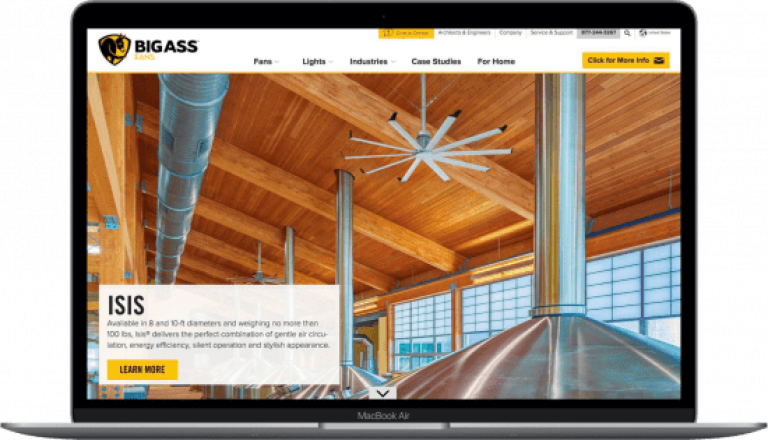
The good news is that WordPress can scale – even to millions of visitors or very large product catalogs – if properly managed. WooCommerce, including enterprise brands powering many stores.
For instance, organizations like Sony Music and New Balance run their e-commerce on WooCommerce.
To ensure scalability, invest in a quality hosting provider that specializes in WordPress with server configurations tuned for WP performance.
Utilize caching and content delivery networks (CDNs) to speed up global content delivery.
For stores with thousands of products or heavy database usage, consider a managed database or optimizations like WooCommerce’s High-Performance Order Storage (HPOS) feature, which was designed for large stores.
Type of Business
Your e-commerce business type influences how you use WordPress. Selling physical products?
Then you’ll focus on shipping solutions, inventory tracking, and maybe a point-of-sale integration if you also sell in a brick-and-mortar shop.
Selling digital downloads or software licenses?
You might opt for Easy Digital Downloads instead of WooCommerce because it’s tailored for that purpose (for example, EDD is often recommended for music, eBooks, and software).
Also, consider how your business model affects site content. A B2B wholesale site might require a login to see prices and allow customers to reorder easily, whereas a B2C retail site would display everything openly with promotional banners.
WordPress can handle both approaches using plugins or custom code.
Security (SSL, Data Protection, and Compliance)
Tight security protects your customers and your business's reputation. It’s critical when running an online store – for your customers’ trust and for legal/financial reasons.
On a WordPress e-commerce site, you’ll need to be proactive. The first step is to ensure your site has what’s been known as an SSL certificate. Now, it’s called transport layer security (TLS). Whether you call it by the old or new name, it gives you the padlock and “https://” in the URL.
This security encrypts data like customer logins and payment information. It’s non-negotiable because browsers flag your site as “Not Secure” without SSL, but 85% of consumers won’t even browse a site that isn’t secure.
Obtaining SSL - TLS is straightforward. Many hosts offer it through Let’s Encrypt.

Next, consider protecting customer data such as names, addresses, and perhaps payment information if it is stored for subscriptions.
Use reputable payment gateways to prevent the storage of sensitive data like credit card numbers on your servers. WordPress security plugins such as Wordfence or Sucuri can help firewall your site and detect malware.
Keep WordPress core, your theme, and all plugins up to date. These updates often patch security vulnerabilities. Also, plan for backups. Most hosts or plugins like UpdraftPlus can do daily backups.
If something goes wrong, you can quickly restore your store and avoid downtime.
If you sell internationally, especially in the EU, be aware of compliance with laws like GDPR, which require transparency about data usage and give users control over their data.
There are plugins to help with cookie consent and privacy policy generation. If you accept payments, you should comply with PCI DSS standards.
A gateway that handles the heavy lifting here is easiest.
Essentially, treat your e-commerce site with the same seriousness as you would a physical store, or your personal data.
Web Accessibility
Accessibility means ensuring everyone can use your online store, including people with disabilities who may rely on screen readers or keyboard navigation.
This is not just a noble goal or a legal consideration. Though laws like the ADA in the U.S. and various international regulations increasingly require websites to be accessible, it’s also good business.
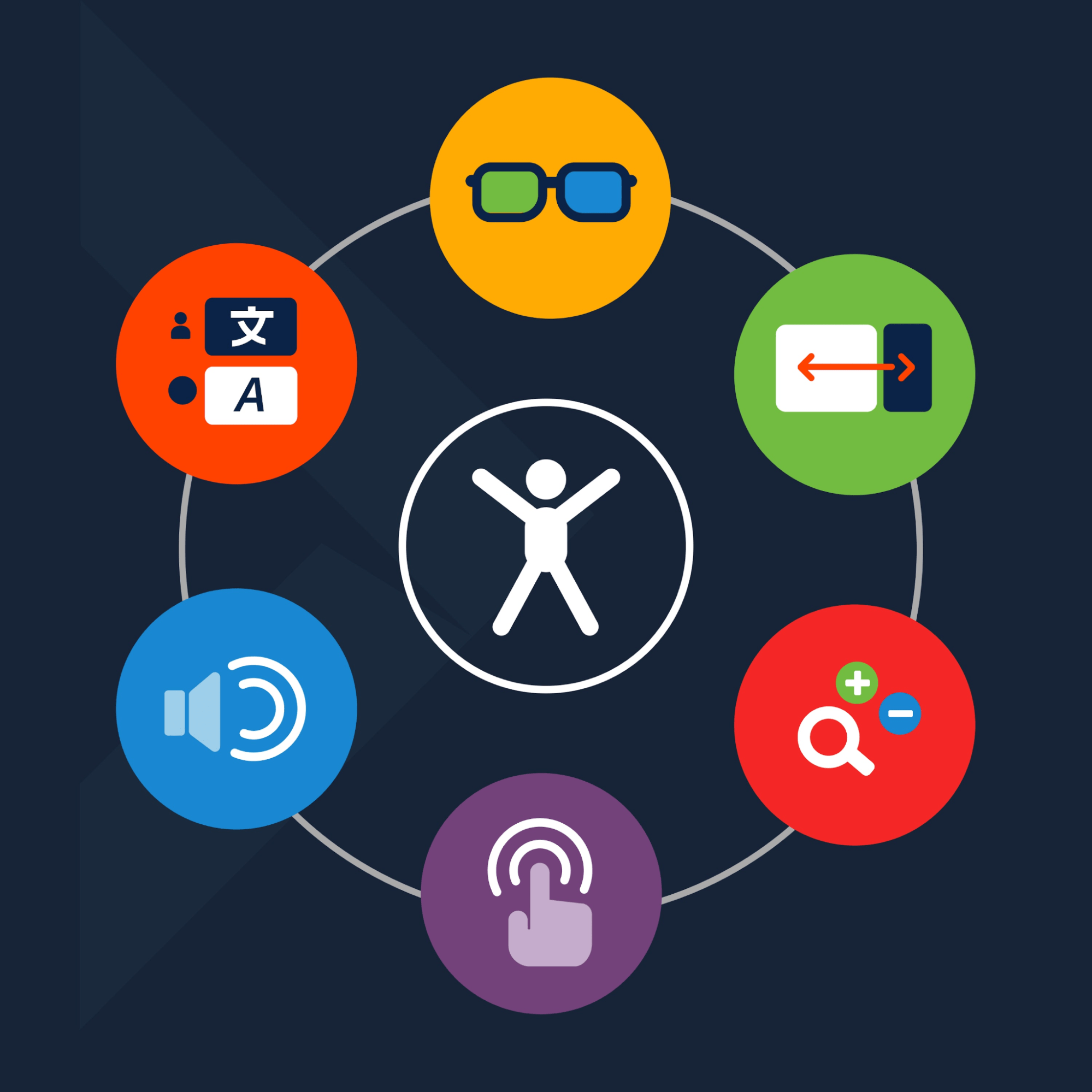
An accessible site can reach a wider audience and improve SEO and overall user experience.
Many sites fall short here. Studies show that about 88% of websites are not fully compliant with modern accessibility standards, and e-commerce sites score only around 64/100 on accessibility on average. The free Google Lighthouse testing tool evaluates your accessibility, along with other important criteria.
Online stores with barriers turn away potential customers. You don’t want to be in that camp.
The great thing is WordPress has lots of guidance and tools for accessibility.
When selecting a theme, look for one labeled “accessibility ready,” which indicates it follows WCAG best practices for proper heading structure, color contrast, and more.
Plugins exist to help with specific needs, like adding image alt text or enabling better focus outlines for keyboard users.
Some plugins can even scan your site for accessibility issues.
Small steps go a long way. Ensure all images have descriptive alt text so screen readers can describe them to visually impaired users, ensure your text contrasts sufficiently with backgrounds, and include closed captions in your videos.
Also, design forms with clear labels. Test your site by navigating without a mouse. Free testing tools can point out problems.
Improved accessibility helps users and has a positive effect on your bottom line. Websites that reach an accessibility score of 75 or higher out of 100 tend to see higher revenue, likely because they are easier for all customers to use.
B2B vs. B2C E-commerce
E-commerce isn’t one-size-fits-all. There are essential differences between B2C (Business-to-Consumer) and B2B (Business-to-Business) online stores.
As a business leader, you likely know which camp you fall into, or maybe you serve individuals and businesses. Understanding the needs and behaviors of B2B vs. B2C customers can help you effectively tailor your WordPress e-commerce site.
End Users & Motivation
B2B e-commerce | B2C e-commerce |
|---|---|
|
|
Product Catalog & Pricing
B2B e-commerce | B2C e-commerce |
|---|---|
|
|
User Experience (UX)
B2B e-commerce | B2C e-commerce |
|---|---|
|
|
Payment Options
B2B e-commerce | B2C e-commerce |
|---|---|
|
|
Performance & Scalability
B2B e-commerce | B2C e-commerce |
|---|---|
|
|
Security & Compliance
B2B e-commerce | B2C e-commerce |
|---|---|
|
|
Third-Party Integrations
B2B e-commerce | B2C e-commerce |
|---|---|
|
|
Sales Cycle & Purchasing Process
B2B e-commerce | B2C e-commerce |
|---|---|
|
|
Customer Support & Relationships
B2B e-commerce | B2C e-commerce |
|---|---|
|
|
Marketing Approach
B2B e-commerce | B2C e-commerce |
|---|---|
|
|
Technical Complexity
B2B e-commerce | B2C e-commerce |
|---|---|
|
|
Alternative E-commerce Solutions for Wordpress Websites
WordPress with WooCommerce is powerful, but it’s not the only way to sell online. It’s wise to be aware of alternative e-commerce solutions. They all have pros and cons.
Shopify
Shopify is a fully hosted e-commerce platform that has become extremely popular, especially for small to medium B2C stores.
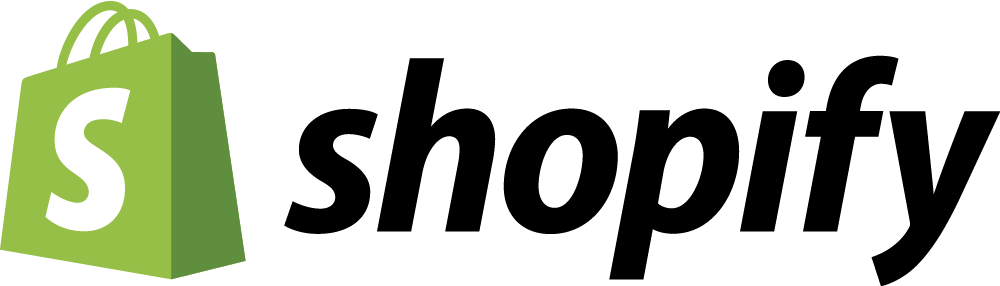
It’s known for its ease of use, making it easy to get a store up and running quickly with beautiful templates, hosting, and security included. The platform offers a rich app store for extending functionality, similar to WordPress plugins, but with monthly fees.
A big trade-off with Shopify is less flexibility. Customizations may be harder or impossible without moving to Shopify’s higher-tier plans or using workarounds.
There are transaction fees and monthly subscription costs, unless you use their in-house payment gateway.
That said, Shopify’s reliability and support are top-notch. It’s a great choice if you don’t want to deal with the technical maintenance of WordPress.
Shopify can be appealing because its all-in-one packaging locks you into the company’s ecosystem. If you outgrow Shopify’s capabilities, migrating to another platform like WordPress is possible but requires work. Cost-wise, expect to pay $29/month and up for Shopify, which over a few years might be higher than a self-hosted WordPress solution, but many happily pay for the convenience and support.
Magento (Adobe Commerce)

Magento is an open-source e-commerce platform like WooCommerce but works as a standalone application. It was long known to be the choice of larger online retailers needing robust, out-of-the-box features.
Magento, now owned by Adobe and branded as Adobe Commerce for the enterprise paid version, is powerful. It has a rich feature set, including advanced product options, multi-store management, and strong B2B capabilities.
However, it’s also complex and resource-intensive. Running Magento typically requires a more powerful server and a developer team familiar with it. For a non-technical business owner, managing Magento directly would be overwhelming.
It shines in feature depth and scalability, handling huge catalogs and lots of custom rules. Many large companies use it, but its market share has declined in favor of simpler solutions.
BigCommerce

BigCommerce is another popular hosted e-commerce platform, similar to Shopify, but often praised for being more flexible on specific features like SEO and multi-channel selling.
BigCommerce also offers a WordPress integration plugin, letting WordPress be the front end while BigCommerce handles the back-end product management, cart, etc. It may be a best-of-both-worlds approach for some.
BigCommerce is known for its strong B2B features that are out of the box, including quotes and bulk pricing, and no additional transaction fees.
It’s less famous than Shopify, but many mid-market businesses use it.
One trade-off is the pricing model. BigCommerce’s plans are tiered based on annual sales volume. You get bumped to a higher plan if you sell above a certain threshold. The additional expense can catch growing stores off guard. If you’re considering BigCommerce vs WordPress, the former handles the heavy technical lifting and security, which is great if you don’t want those worries. It reportedly has around 1% of the e-commerce platform market.
Etsy
Etsy is a bit different. It’s a marketplace rather than a standalone store platform. If you sell handmade, vintage, or craft goods, Etsy provides an existing customer base you can tap into. You simply create an Etsy shop and list your products. Millions of users can find and buy them.

This is great for getting initial traction or for small-scale sellers.
The trade-off is you’re playing in Etsy’s sandbox. There are listing fees, transaction fees, and rules about what you can sell.
You also have less control over branding. All shops have a similar format under the Etsy umbrella.
Many business owners use Etsy as a complementary channel alongside their own website
For example, start on Etsy to build a customer base, then eventually launch your WordPress site for more control that avoids some fees.
Trade-offs of Free vs. Premium Platforms
Considering the trade-offs between “free” open-source solutions like WordPress with WooCommerce or Magento and subscription-based “premium” platforms like Shopify or BigCommerce.
With free software, you have no license cost and a lot of freedom, but you are responsible for everything from hosting and security to maintenance. The costs are indirect, perhaps paying developers or spending your own time.
With premium hosted platforms, you pay a recurring fee but get convenience and support. Neither is cheaper in every case. It depends on your scale and needs.
Start Lean, Scale Big
Setting up a WordPress e-commerce store correctly the first time can lead you to online business success.
We’ve covered a lot of ground – from strategy and foundational setup to plugin choices, key technical considerations, and even how WordPress compares to other solutions.
The overarching theme is that WordPress offers unparalleled flexibility and ownership.
You can start lean and small, gradually building out your store’s capabilities with plugins or custom development as your business grows.
You’re not locked into a rigid platform; you can adapt your site for B2C or B2B, for new product lines, for international customers – whatever direction you need to go.