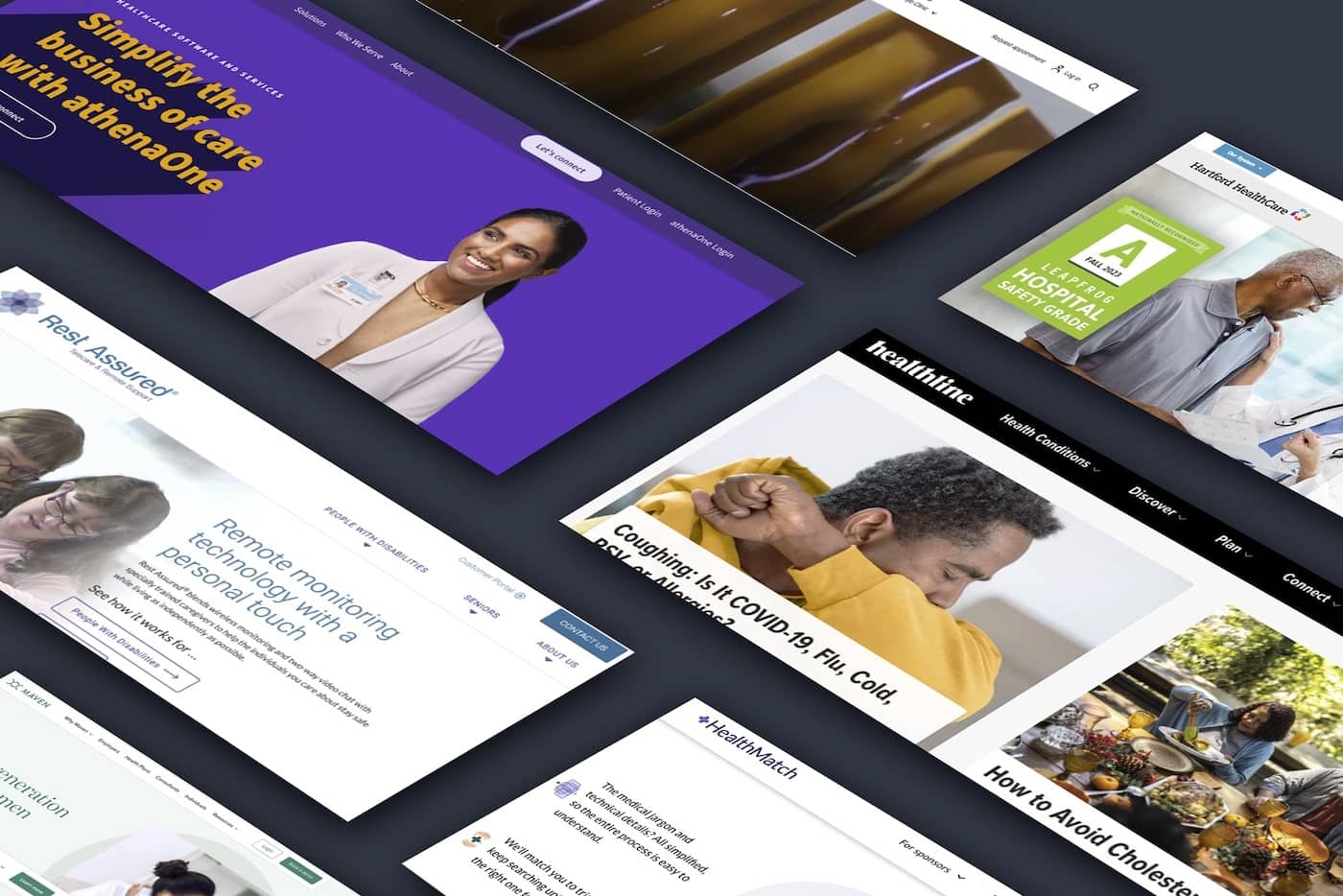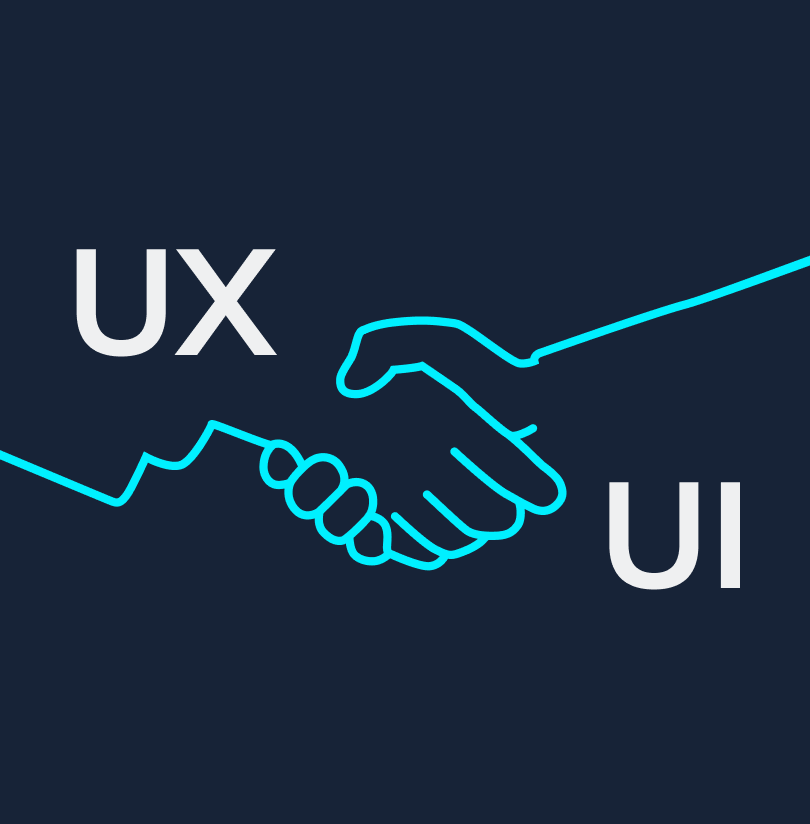WCAG and How to Achieve Web Accessibility Conformance
What is WCAG? What do A, AA, and AAA levels of conformance mean? Does Section 508 apply to your website? Are you legally obligated to follow these rules?
In 2010, the Department Of Justice issued an Advanced Notice of Proposed Rulemaking to specifically ensure all websites, public and private, are subject to ADA compliance. That means changes are coming, and most website are not prepared.
Website for U.S. federal agencies must comply with Section 508 guidelines. The proposed new standard for Section 508 is expected to require conformance to the W3C Web Content Accessibility Guidelines (WCAG) 2.0 Level AA.
How do websites actually comply with WCAG 2.0?
There are five requirements that must be met in order for content to be classified as 'conforming' to WCAG 2.0:
1. Conformance Level
Level A (the minimum level of conformance): The Web page satisfies all the Level A Success Criteria, or a conforming alternate version is provided.
Level AA: The Web page satisfies all the Level A and Level AA Success Criteria, or a Level AA conforming alternate version is provided.
Level AAA: Tthe Web page satisfies all the Level A, Level AA and Level AAA Success Criteria, or a Level AAA conforming alternate version is provided.
2. Full Pages
Conformance (and conformance level) is for full Web page(s) only, and cannot be achieved if part of a Web page is excluded.
3. Complete Process
When a Web page is one of a series of Web pages presenting a process (i.e., a sequence of steps that need to be completed in order to accomplish an activity), all Web pages in the process conform at the specified level or better.
4. Only Accessibility-Supported Ways of Using Technologies
Only accessibility-supported ways of using technologies are relied upon to satisfy the success criteria.
5. Non-Interference
If technologies are used in a way that is not accessibility-supported, or if they are used in a non-conforming way, then they do not block the ability of users to access the rest of the page.
Accessibility Support According to W3C
To qualify as an accessibility-supported use both 1 and 2 must be satisfied:
1. The way that the Web content technology is used must be supported by users' assistive technology. This means that the way that the technology is used has been tested for interoperability with users' assistive technology in the human language(s) of the content,
2. The Web content technology must have accessibility-supported user agents that are available to users. This means that at least one of the following four statements is true:
- 1) The technology is supported natively in widely-distributed user agents that are also accessibility supported (such as HTML and CSS).
- 2) The technology is supported in a widely-distributed plug-in that is also accessibility supported.
- 3) The content is available in a closed environment, such as a university or corporate network, where the user agent required by the technology and used by the organization is also accessibility supported.
- 4) The user agent(s) that support the technology are accessibility supported and are available for download or purchase in a way that:
-does not cost a person with a disability any more than a person without a disability
-is as easy to find and obtain for a person with a disability as it is for a person without disabilities.
It’s Not That Easy
Many companies/developers look at WCAG compliance as a checkbox on their list. You can achieve Section 508 compliance by simply going through your code and making some extra tweaks at the end of your process, but this is, at best, a hack to get your checklist to pass, and will not really suffice. It also does not enhance your website's user experience.
Sure, you may have added a link or two to change how content is selected, and may even technically meet the minimum requirements, but that is not how we should address web accessibility. Accessibility should be considered at the beginning, then programmed and designed from the ground up.
From the Ground Up
Determining how a Web Technology is going to be accessibility-supported takes time. Each user interaction must lead to an accessible user experience. The design must be thought-out and scrutinized from the start to ensure no pieces are missed. These improvements and forethought will not only enhance the user experience, but also improve the overall quality of the product itself.
Knowing these key pointers is only the start of a long journey to truly understanding web accessibility. This is just a summary – more details can be found at W3C.