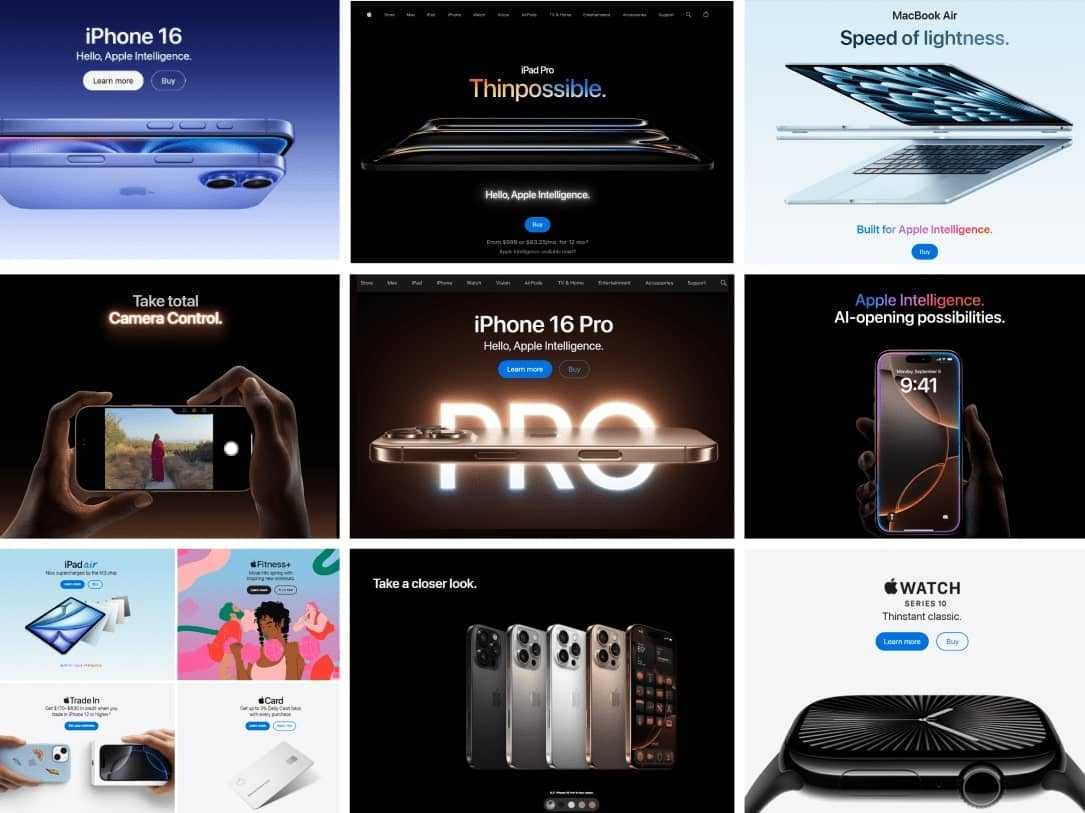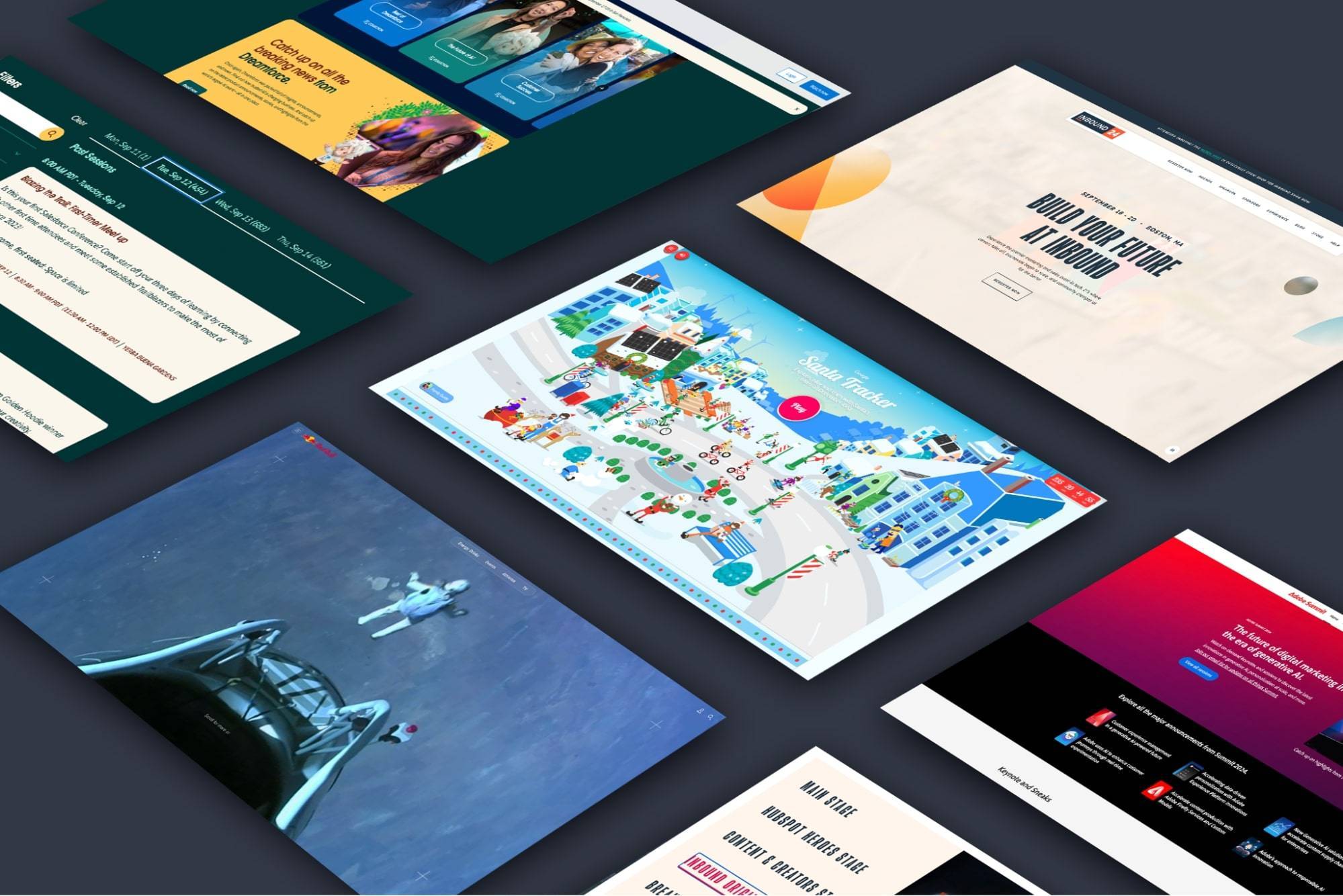URL Boot Camp: Basic Training
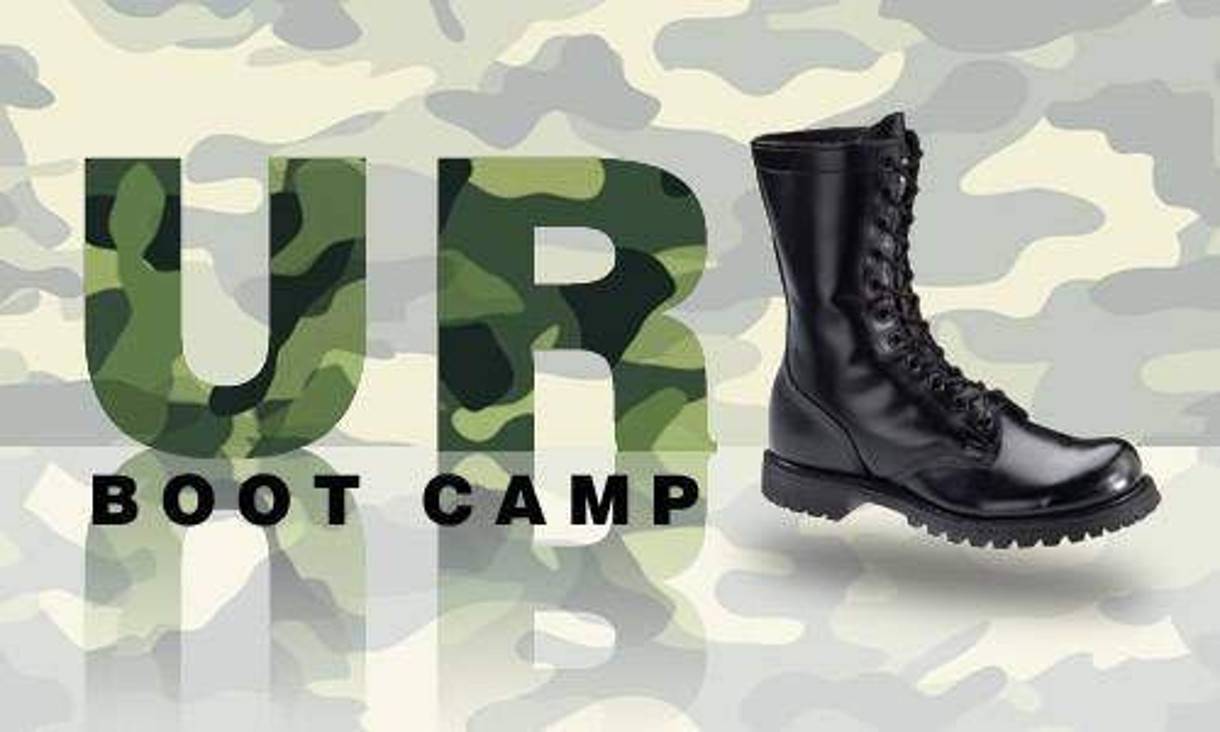
Being just 25 and graduating at the ripe age of 23 (I’m a strong proponent that college isn’t college without a victory lap), I’ve nearly just begun my working career. Having worked with and for a variety of companies and clients in my short career, I have come to the conclusion that there is and always will be one, over-arching certainty in business. Regardless of industry, company size, company culture, or any other differentiating characteristic, acronyms and jargon will always dominate the office place.
Nowhere is this fact more true, than in the case of Internet Marketing. Interactive agencies are often times the worst offenders. From SEO to PPC, from HTML to XHTML, the list of acronyms used to talk about the Internet seems to be never ending. Although most online marketers understand what these acronyms stand for, those individuals not privy to the online marketing industry (such as our clients) are often left scratching their heads.
With hopes of resolving this issue, today’s blog will be a crash course in the basics of one of the most notoriously used web acronyms, the URL. URL stands for uniform resource locator (opens in new window), the global address of documents and other resources on the World Wide Web. Literally every page, every document, every file on the Internet has its own unique address. Figuratively speaking, URLs are what makes the Internet go ‘round. There are two parts to a URL:

Protocol identifier - Indicates what protocol to use. Examples of protocols include HyperText Transfer Protocol (HTTP), File Transfer Protocol (FTP), and HyperText Transfer Protocol Secure (HTTPS).
Resource Name - Specifies the IP address or the domain name where the resource is located.
The protocol identifier and the resource name are separated by a colon and two forward slashes to create a URL.
How URLs Apply to SEO
To simplify things a bit, all 200+ variables that search engines use to determine website ranking can be grouped into 3 categories: Relevance, Authority, and Accessibility. Regardless of anything else, search engines will attempt to display the results that appear to be the most relevant, authoritative, and accessible for a given user’s search query.
If you search for “What does Captain Kangaroo Eat”, your hope is that the #1 result that Google displays is the most comprehensive resource on Captain Kangaroo’s diet on the Internet.

If not, the search engines aren’t doing their job.
With that being said, online marketers attempt to improve a website’s ranking in the search engines by simply making the website more relevant, authoritative, and accessible for keywords that we believe will be most beneficial to your business. The first place online marketers often look to optimize a website is the URL.
URL Relevance
The best way to improve the relevance of a URL is to use important keywords in your domain. If you run an E-commerce store that sells widgets, than purchasing the domain, www.widgets.com, will go a long way in ensuring your top placement in the search engines for the keyword “widgets.” Often though this strategy is frowned upon from branding advocates, as in the majority of cases, the most searched keyword for your website will be your company’s name.
It is much more common for your domain to be a reference to your business’ identity. Adidas’ domain for the US is www.adidas.com/us. Pepsi’s domain is www.pepsi.com. Because both are such well-known brands, both would actually damage their marketing efforts by utilizing either www.shoes.com/us or www.sodas.com as their domains. In cases such as these, it is important that the URLs for the various pages on your website contain keywords.
Referring to the example used previously, if www.widgets.com also sells metal gizmos and wood gadgets, than the landing page for gizmos should be http://www.widgets.com/metal-gizmos and the landing page for wood gadgets should be http://www.widgets.com/wood-gadgets. Otherwise, the search engines will have no indication of what you sell from your URL.
URL Authority
One of the ways search engines use URLs to determine measures of authority is with domain age. Domain age is the length of time that a domain has existed. Although it isn’t always true, it is generally assumed that the first website of its kind is the most authoritative. More time in existence, means more time to become a valuable resource. Excluding all other factors, websites from the early 90’s typically perform better than websites that were just created last year.
Despite this truth, it’s hard for online marketers to change a domain’s age, with the small exception of Internet marketers who own a Delorean powered by flux capacitors. No need to fret though. If you don’t own a Delorean, you can increase your URL authority by purchasing the domain of a website that has existed longer than you. Not only would you acquire their domain, but using 301 redirects (which we will discuss below) you can actually acquire all of their links. DISCLAIMER: This should ONLY be done if the domain you buy is relevant to your business. Buying authoritative domains for the sole purpose of stealing page rank is never advised.
URL Accessibility
The last category of URL variables that marketers need to consider when optimizing websites for search engines are the various canonical factors. URL canonicalization is the process by which URLs are modified and standardized in a consistent manner. So as you recall from our explanation of the two components of a URL, a URL has both a protocol identifier and a resource identifier. Any alteration in either can result in alternate web pages, unless proper steps are taken to ensure standardization.
Omitting a protocol identifier from a URL will lead to vastly different results than that same URL WITH a protocol identifier. In other words, http://www.example.com is technically a different URL and a different page than www.example.com. Likewise, capitalization plays a key in URL standardization. www.Example.com is technically different than www.example .com. The absence/inclusion of a protocol identifier and capitalization are just two of the many examples of canonical issues that can exist.
These canonical issues affect SEO because of the influence external links have on determining rank. If you have 10 links to http://www.example .com, 5 links to www.example.com, and 5 links to www.Example.com than you could very easily increase your rank by simply choosing a standard URL. Instead of spreading 20 links between 3 pages, you would be redirecting all 20 links to one page.
Now that you’ve completed URL basic training, your now ready to earn your stars. Your drill sergeant (me) will be so proud!