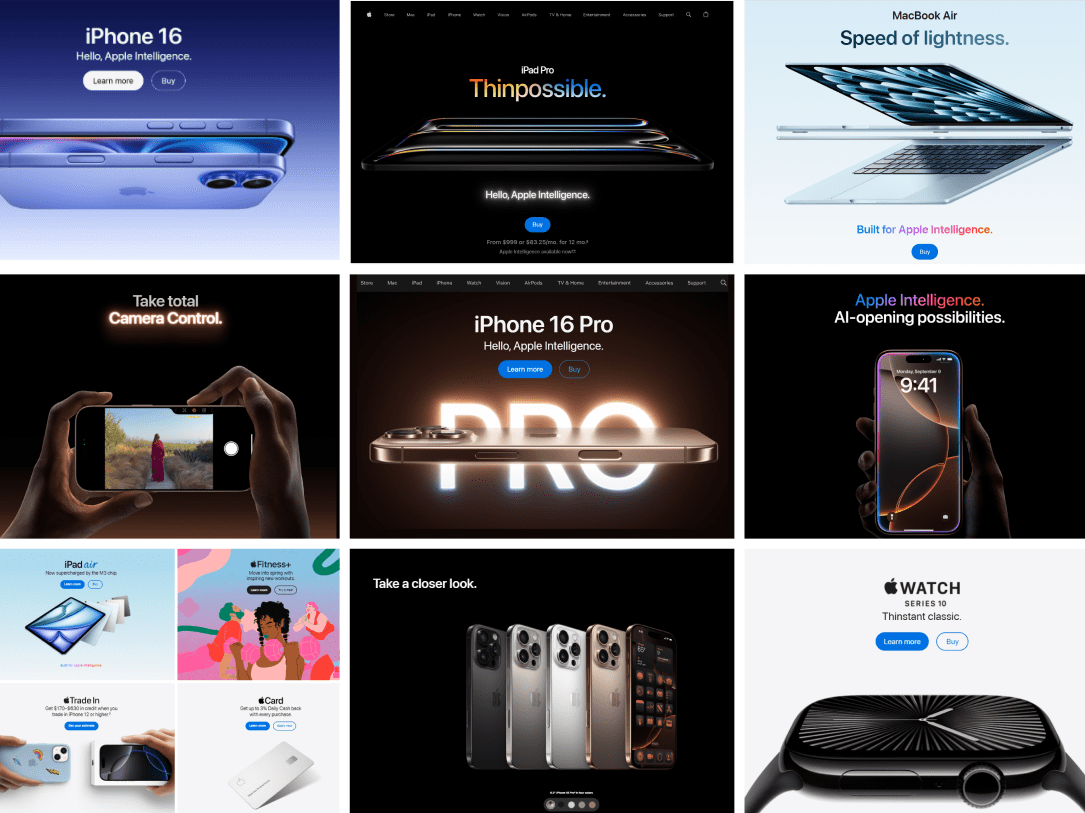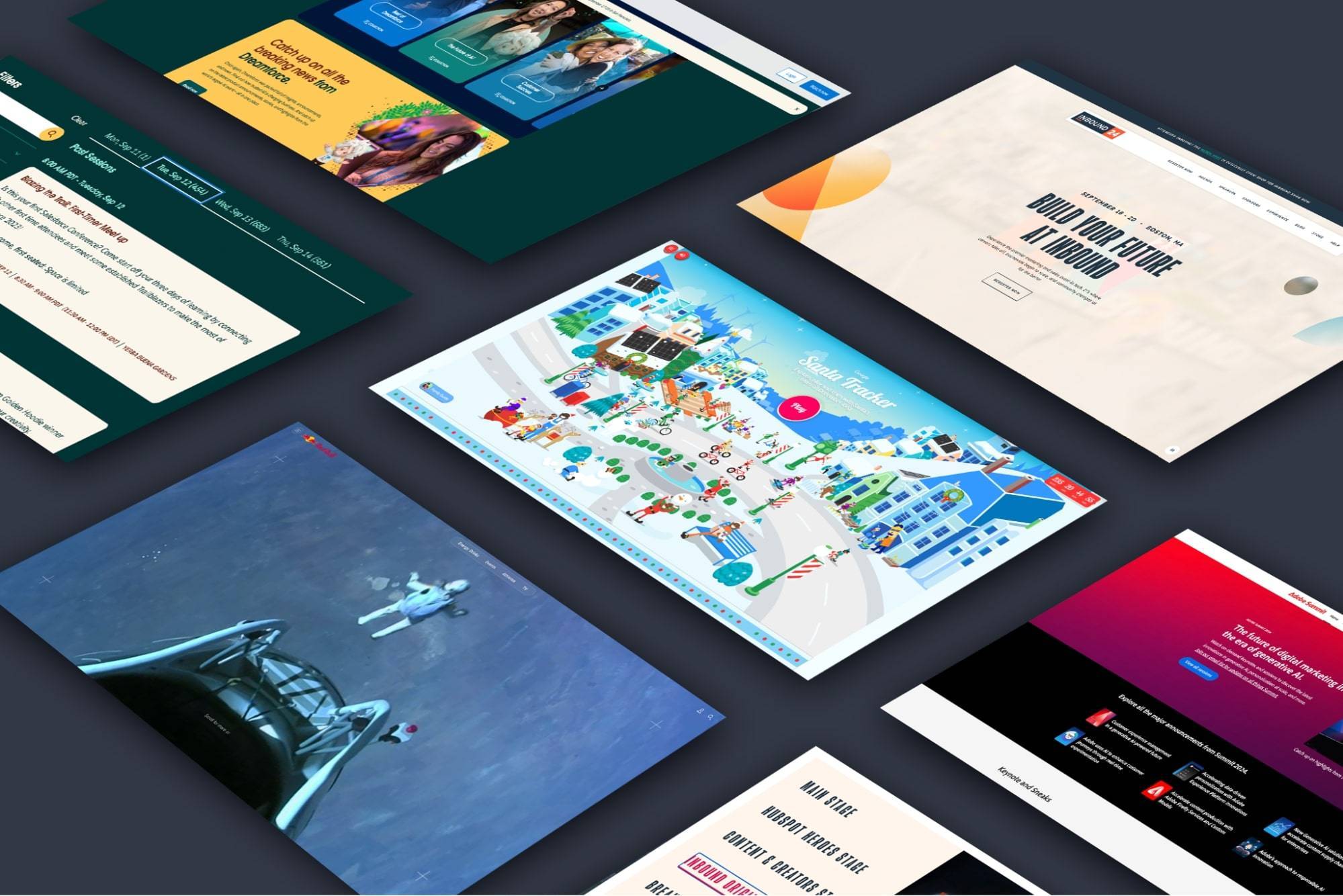Google Optimize: Change the Way You Learn About Your Audience
Every organization has to periodically analyze and optimize an audience’s response to their website and online content. One way to achieve this is through the use of a tool like Google Optimize, which can help you understand your online audience better by giving you precise information regarding the elements that visitors interact with on each of your pages.
The information you can gather from Google Optimize helps you make necessary adjustments to content, navigation, and messaging on your website in order to create a better user experience (UX) and increase visitor engagement, which ultimately makes your website more successful.
What is Google Optimize?
A free online testing tool, Google Optimize allows you to test different versions of website pages to see how they perform against an objective you specify. It simplifies the process of conversion rate optimization by enabling website owners to enhance their site’s user experience.
When Google Optimize is integrated with Google Analytics and Google Tag Manager, it’s even easier and faster to test and understand how your website can be improved, thanks to a variety of customized experimentations you can perform for specific URLs of your site.
TIP: If you’re ready to jump in now, you can follow this link to set up Google Optimize and integrate it with your Google Analytics and Tag Manager accounts.
What You Can Learn from Google Optimize
Here are some of the more common experiments you can run using Google Optimize:
Header navigation changes
You may not know whether your audience prefers to see the word “Products” in the menu or the word “Solutions,” so Optimize can help you get a feel for which term is better at generating clicks. You can also randomize the pages where visitors land when they click menu options, so you can test two or more landing page variations to determine which page delivers higher conversion rates.
Calls-to-Action and copy changes
Similar to the example above, you may want to test variations of your Call to Action (CTA) such as “Request to Quote'' versus “Contact Us.” Through Google Optimize, you can find out which CTA is clicked more often and leads to more conversions. Based on your findings, you could alter the wordings of CTAs throughout your site to increase sales or lead generation.
Color variations
You can determine which color combinations and variations to your site’s color palettes are more appealing to your audience of users. Different color combinations can be tested out before deciding on which colors should remain permanently.
Different images
It can be hard to decide the right imagery for your site, especially if your audience varies among or within market sectors. For example, if your target audience is a B2B chemical company, some prospects may be more interested in images which depict the breadth of your manufacturing capabilities, while others may be looking for eco-friendly products or sustainability goals. Using Optimize, you can verify which images appeal to visitors the most and make them permanent.
Animation
Tests can be run to verify whether your website visitors are engaged and interacting with animated elements, or if they require different messaging with the animations. Based on feedback provided by Optimize, you can make assessments and necessary changes to make the animation on your site more appealing.
Styling
Even the fonts your website uses can be studied and measured against user behaviors. Typography is an often under-appreciated yet critical aspect of great design, and web design is no exception. Knowing which styling is mostly preferred by the audience can help make your copy more impactful, whether it’s used for shorter content or longer descriptions.
Page layout variations
Google Optimize allows website owners to test variations of an entire web page’s design, including the layout and placement of content and interfaces. Testing these variants can produce valuable insights that help you make the pages of your site easier to use and navigate for visitors.
Reducing the size of a page
In some cases, you can use Optimize not only to experiment, but also to deliver the ideal experience for users based on their choice of devices. For example, the size of the page can be reduced and images optimized for a mobile visitor, or these can be increased for visitors browsing on larger devices like laptops and tablets.
Removing potential clutter
Ever heard the saying “Less is more”? It’s very often true for web designs. For a generation that’s become used to being bombarded with content and communications on multiple devices, focusing can be a challenge and including unnecessary details often causes more harm than good. Optimize can help you determine if your site has too much information, or too much imagery just for visual appeal, so that you can remove the clutter.
Big Benefits for Website Optimization
The biggest benefit of using Google Optimize is simple: It removes the guesswork from your strategy to make your website more successful, putting data behind your decisions to add or change content and designs on the site. Instead of relying on instinct and opinion to determine the best page or site design, you can run experiments that test alternate designs with real-world users and get results that are simple to understand and act upon.
Another great benefit of using Optimize is that you can easily control and limit the scope of your changes and experiments instead of making sitewide changes before you’re sure of the best approach. The tool allows you to test new website designs, layouts and content with a subset of your visitors, rather than testing them on everyone who visits the site.
Optimize also delivers unique benefits because it integrates with other Google tools, such as Analytics and Tag Manager, to more precisely measure your experiments and target your variations. For example, you can leverage the Goals you previously set up in Analytics as Optimize experiment objectives. What's more, Optimize can serve page variations to specific groups of users that you've defined as Audiences in Analytics.
Google Optimize also helps website owners measure and test the very small details that are critical to improving conversions. Whether you’re testing variants of a “Buy Now” button to try and increase sales for a PPC campaign, or different layouts of a blog post to earn clicks through to landing pages that generate leads or sales, Optimize gives you the power to determine the most successful version of your web pages that works best for your audience.
What Testing Features are Available?
There are a variety of experiments that can be launched on a website through Google Optimize.
A/B Testing
A/B Testing is a randomized experiment that uses two or more variants of the same web page against the original design to know which version/design performs better, in terms of conversions. In the context of A/B testing, an original design is called the control, and the new designs are known as variations. The concept of A/B testing is easy to understand, but optimizers can also use it to create complicated strategic experiments.
Redirect Tests
This is a type of A/B testing that allows you to test separate web pages against each other. A redirect test contains different URLs for each variant. Redirect tests are useful when you want to test multiple different landing pages, or a complete redesign of a page that changes how visitors navigate the website.
Multivariate Tests Multivariate or “MVT testing”
MVT Testing is the process of testing multiple variations of elements on a webpage, with the goal of determining the best combination of different elements on the page to increase engagement and conversions. Through MVT testing, website owners can test variations of multiple elements (headlines, images, buttons, etc.) on pages to measure their impact on interactions and conversion rates.
Server-side Experiments
Server-side testing means variants are rendered directly from the web-server and then preemptively delivered to the website visitor. This form of testing allows you to run more complex tests and experiments through Optimize that might otherwise harm user experience if they were implemented on the client side.
What Optimize Can Teach You About Audiences
Optimize can teach your business about specific audiences and how they respond to creative elements of your website, allowing you to better target your content so it supports the company's goals and objectives.
Optimize is useful for targeting high-value customers (determined by factors such as where they originated, which page they landed on, etc.) with special offers and incentives, or loyal customers (returning visitors, known users, etc.) with an email signup CTA.
Optimize can target visitors interested in a specific service or product category to see if a customized home page design increases clicks and conversions.
You can also use Optimize to create Audiences in Google Analytics based on whether the users have converted recently, convert frequently, or spend a lot of time on your website, and then target them on return visits from within Optimize.
Your Website Optimization Partners
At DBS Interactive, we use Google Optimize to help our clients learn more about their audience and how to better connect with them. Through the data and audience information gathered from Optimize, we are able to test new messaging that freshens the brand, learn more about how to "speak the language" of your customer, and ultimately position your website to more successfully support your business and customers.
Need a partner to help take your business website to the next level? Get in touch with the experts at DBS.
Frequently Asked Questions