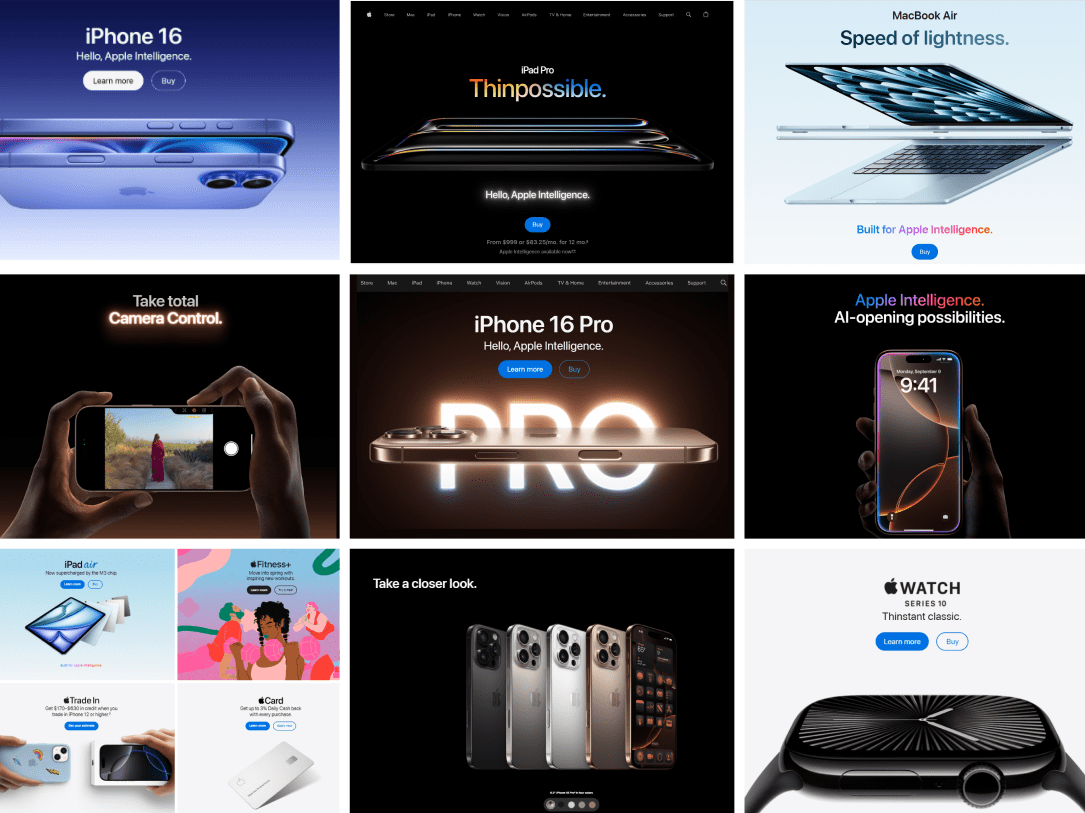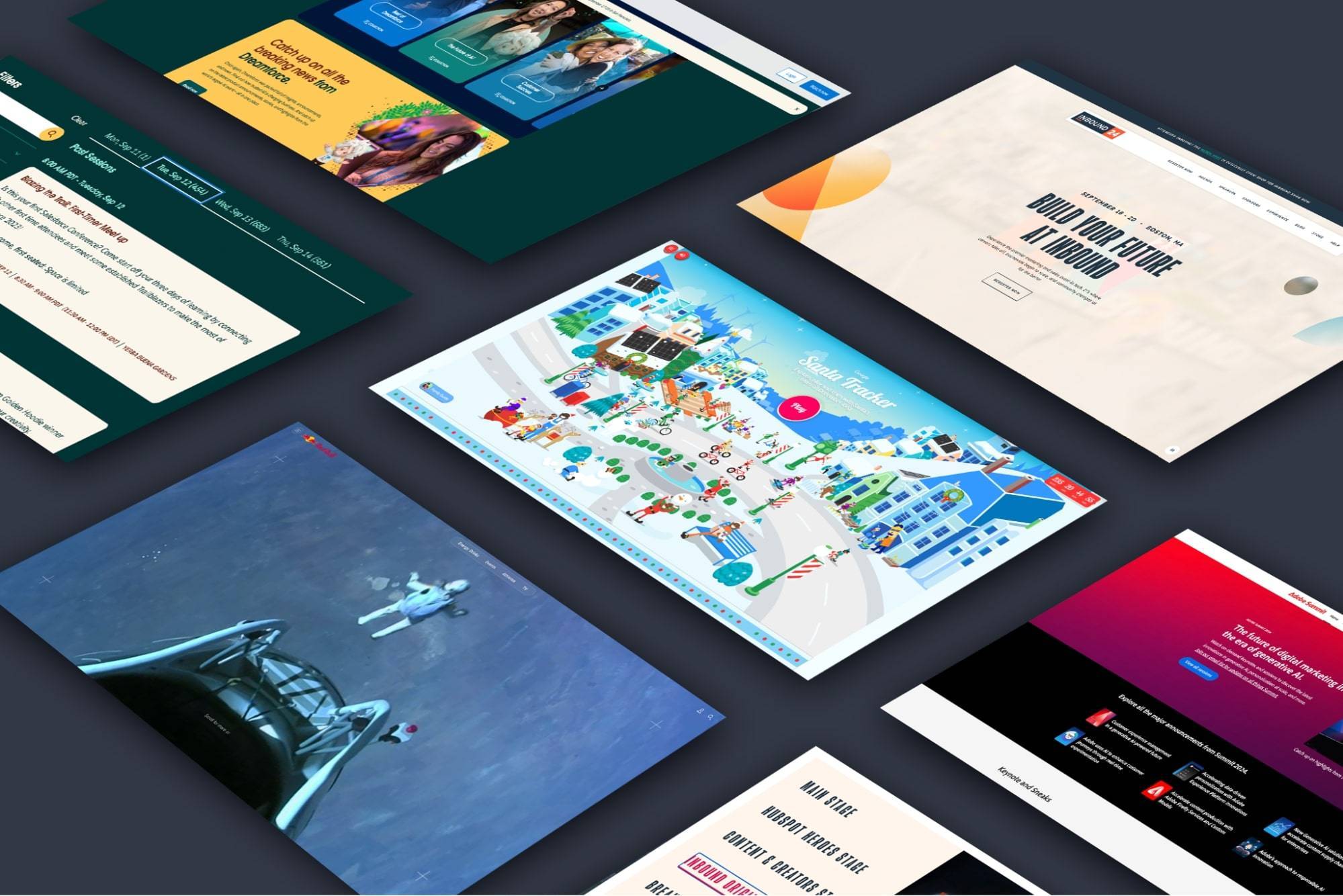The Dangers of Duplicate Content
Original, unique content - good. Duplicate content - bad. A simple enough concept to understand, but the devil is in the details. Duplicate content is content on the Internet which appears in more than one location. It can take on many forms, and may seem innocuous, but duplicate content can wreak havoc on your SEO strategy. The real issue of duplicate content lies in the under belly of the Internet - search algorithms.
Why It Matters
The biggest issue with duplicate content is that search engines don't know which version (s) to include/exclude from their indices. Which, in turn, can lead to reduced rankings, site visit losses, and less relevant search engine results. Imagine this - you wrote an awesome article which can be found at http://www.awesomearticlesite.com/awesome-article. It can also be found at http://www.awesomearticlesite.com/posts/awesome-article/. Your article was so good, multiple people linked to it, but they used different URL's--- splitting the link value and hurting YOUR chance of ranking higher for your chosen keyword/s.
The Causes
There are many different types of duplicate content that are caused by different things. Below are just a few types of duplicate content to look out for.
- Www vs non-www
- Duplicate Meta-Content and Meta-Descriptions
- Print Versions of pages
- URL parameters (color=red)
- Session ID's (SESSID=1)
Best Practices
301 Re-Directs
Re-direct duplicate content by setting up a 301 redirect from the page with copied content to the page with the original content. This ensures you will be able to pass 90-99% of "link juice" to the redirected page. Other methods risk losing the associated ranking power.
Set Preferred Domain
This is an easy way to say, "Hey Google, show this site in your search results, please." Head over to Google Webmaster tools and click on the gear icon in top right. Select "site settings" from the drop-down menu. From there, select which URL you'd prefer to have display for your website. (One with a "www" prefix or one without the "www".)
Remove Page Variations From Google’s Index
For similar content across multiple pages, choose the best version and have Google index that page. For the rest of the pages, remove them from Google's index. You'll still be able link to the other variations from the primary page by using a rel= "nofollow" tag.
Takeaways
Do you need help identifying duplicate content issues on your website? Contact us and we'll do a site audit for you!