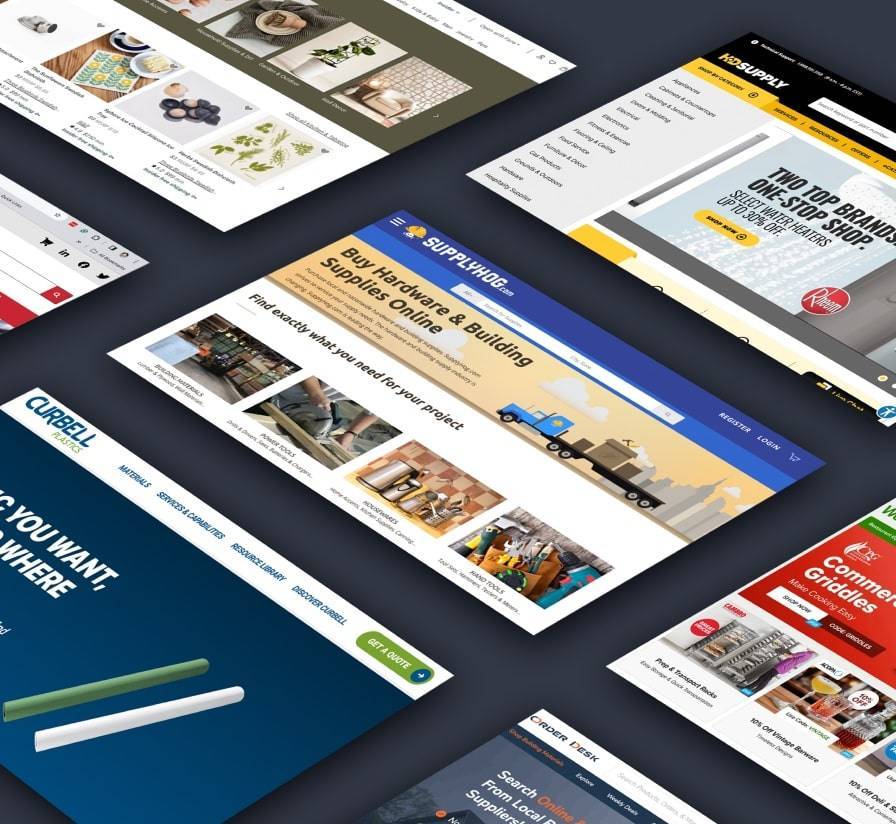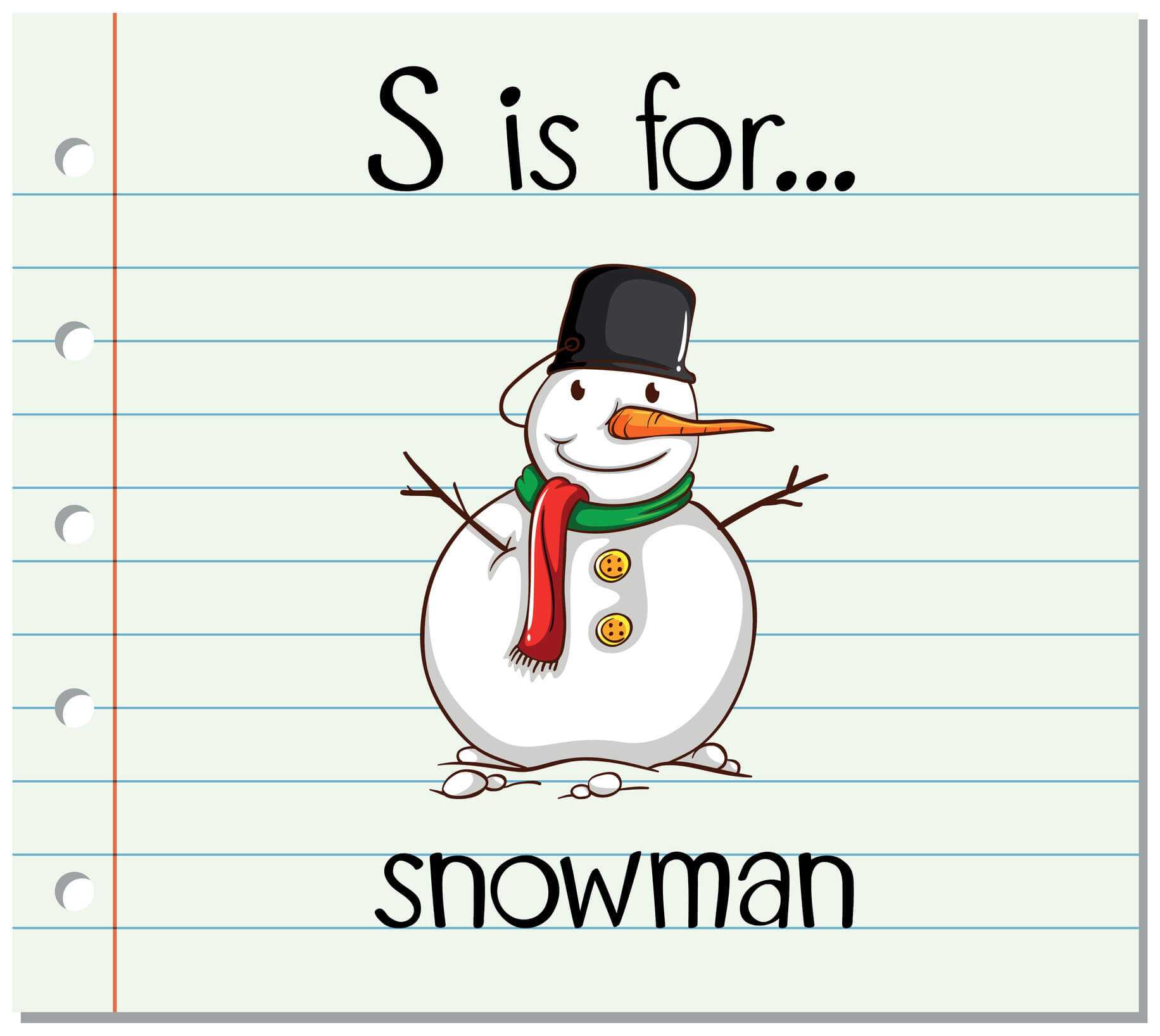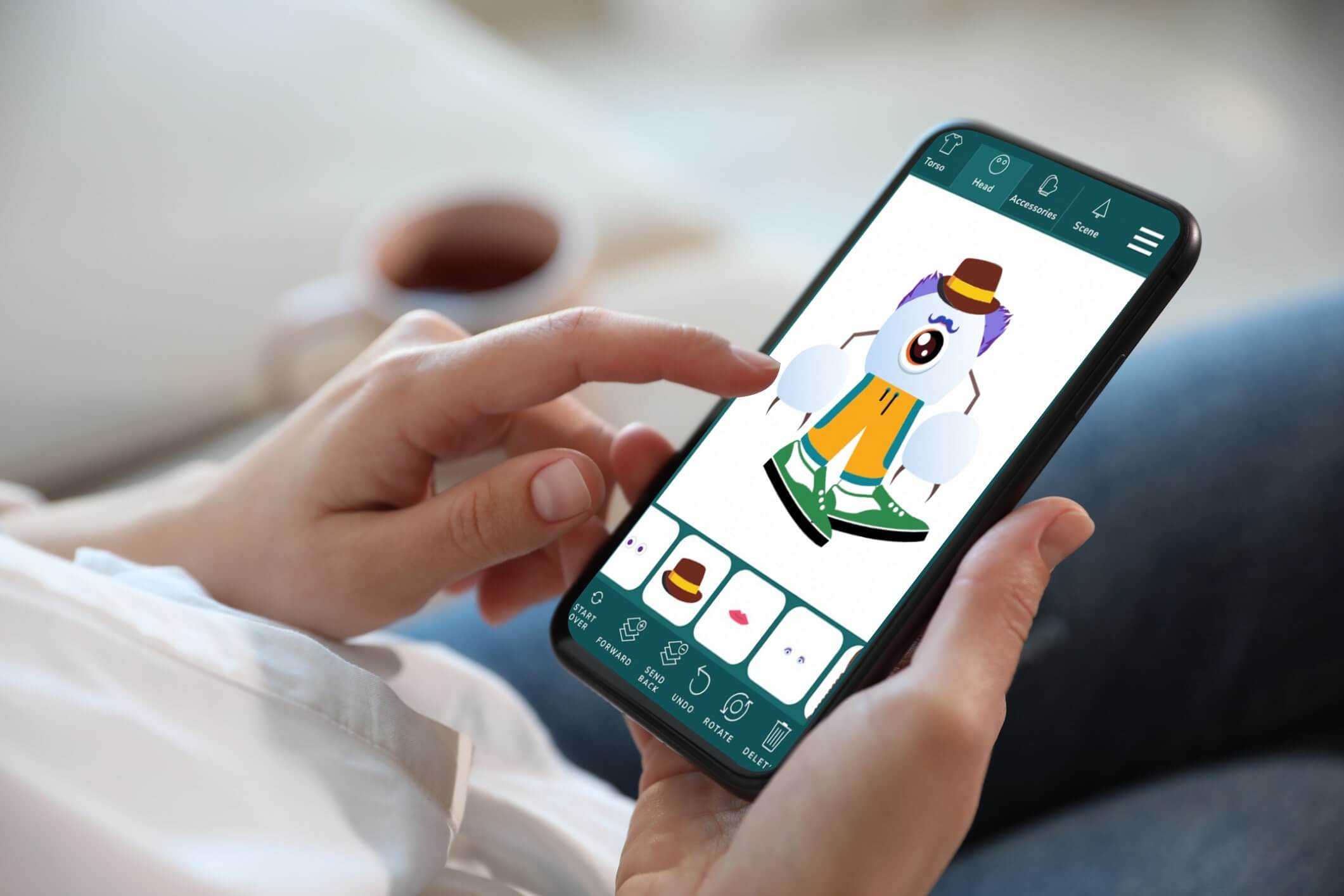10 Ways a Sharepoint Intranet Supports Employee Engagement and Communication
The idea of using SharePoint primarily as a document library is a throwback to memories of the “classic” Sharepoint of 2015-2016, and undervalues the platform's power as an intranet solution that can improve employee engagement and communication for businesses.
Over 250,000 organizations use the Microsoft platform as a document management system, an intranet, or other solutions, according to ScienceSoft. Compare that to the million-plus companies worldwide that use Office 365, which means about 750,000 companies already committed to Microsoft solutions are failing to take advantage of everything SharePoint offers.
In addition to the ease of using Microsoft’s family of products like Excel, Word, and Outlook within a SharePoint portal, third-party companies design their products to integrate with the platform.
The bottom line: For businesses, Sharepoint can and should be more than a passive document library.
Here we will explore some opportunities for building a high-performance SharePoint intranet, with tools for increasing employee engagement and productivity that make it an indispensable platform for so-called "Microsoft shops."
Streamlined HR Operations
SharePoint can bring together information about all primary responsibilities of human resources departments in a single self-service platform accessible to onsite and remote employees. The hub streamlines numerous functions inside this department for increased efficiency, cost savings, and overall effectiveness in managing human resources.

SharePoint supports onboarding, benefits information, performance evaluation workflows, internal job postings, and more.
Onboarding
- The centralized Microsoft platform facilitates smooth onboarding, offering access to documentation, training materials, and introductions. New hires can access essential information, complete forms, and engage in orientation activities in one place, fostering a seamless SharePoint integration into the company culture.
Managing Benefits
- The centralized library of all benefits helps HR managers and employees. Plan summaries, election forms, 401K documents, and other crucial information can be easily maintained and made available. Having access to all documents enhances employee satisfaction and reduces administrative burdens.
Centralizing Performance Evaluations
- HR teams and department managers can use the platform to set objectives, track progress, and provide feedback within a secure and collaborative environment. Automated tools can route reviews through various stakeholders for approvals. This enhances the review process and encourages ongoing communication between employees and their managers.
Posting Internal Openings
- As a hub for job postings, SharePoint promotes transparency and collaboration between HR professionals and hiring managers. The self-service portal fosters a culture that supports career development, offering employees more control over exploring internal opportunities.
Integration with Third-Party Services
Many third-party services can support various departments and all users across the company. Integrating third-party services with SharePoint extends the functionality and capabilities of the platform beyond the Microsoft ecosphere. Sharepoint integrations can be implemented through APIs, Azure Logic Apps and Functions, SharePoint connectors, and external data sources through External Content Types (ECTs).
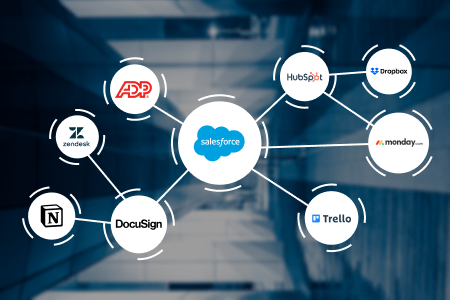
Third-party software can integrate with SharePoint for added functions.
Integration Examples
- ADP - Payroll services for accounting and employee interaction
- Salesforce - Cloud-based customer relationship management (CRM)
- DocuSign - Secure electronic signature management for streamlined document workflows
- HubSpot - Inbound marketing and sales platform
- Trello - Web-based project management tool
- Monday.com - A work-tracking platform for teams
- Dropbox - A cloud-based file-hosting service for storing and sharing documents and assets
- ZenDesk - Support internal IT service desks
- Notion - Connects employees in spaces for writing, brainstorming, to-do lists, and more
that simplified the company’s complex suite of energy services View Case Study
Supporting Enterprise Groups (ERGs)

A SharePoint intranet can support employee resource groups.
Employees with shared interests working across company locations or remotely can collaborate. SharePoint serves as a central meeting place for Enterprise Resource Groups (ERGs) working to play, foster diversity, inclusion, and employee engagement. Using what SharePoint does best, ERGs can collaborate, plan events, create directories, create and manage surveys, and maintain a library of resources.
Leveraging Institutional Knowledge
SharePoint excels as a platform for managing knowledge. It offers centralized document management, collaborative workspaces, and workflow automation designed to make information readily available. For companies, it streamlines operations, improves collaboration, and offers valuable analytics, while employees benefit from efficient document handling and flexible, mobile-friendly access to knowledge resources.

The combined experience and expertise of employees can be saved into a Sharepoint intranet.
Some of what SharePoint Offers
- Knowledge Base Creation - SharePoint knowledge management enables the creation of knowledge bases through wikis and libraries. Teams can document processes and share best practices, policies, and procedures. The wiki format allows for collaborative editing and information updating.
- Customizable Intranet Portals - Enterprises can quickly create customized intranet portals to access new information or resources.
- Search and Discovery - The robust search capabilities make it easy for users to find relevant information quickly. The platform employs metadata, tags, and search refinements, ensuring users can locate documents and data efficiently.
Analytics and Reporting - For managers, the platform offers analytics to track usage, user engagement, and popular content. This data helps organizations understand how knowledge is utilized and allows for continuous improvement in knowledge management strategies.
Boosting Training and Development Programs

Employees access training programs on a SharePoint intranet to prepare for new opportunities.
In addition to document management already discussed, integrating SharePoint with Office 365 and a Learning Management System streamlines content creation and employee progress tracking.
The platform's social collaboration features foster learning with tools for asking questions and providing feedback.
Integrating an LMS and SharePoint ensures automatic upgrades of new features for LMS users.
Using SharePoint as the background of training ensures verifiable training delivery.
Managing Content and Digital Assets
SharePoint is most known as a comprehensive solution for efficient content and asset management within organizations. When integrated with Microsoft 365 applications, the platform offers robust security features that provide granular control over access in a unified user experience.
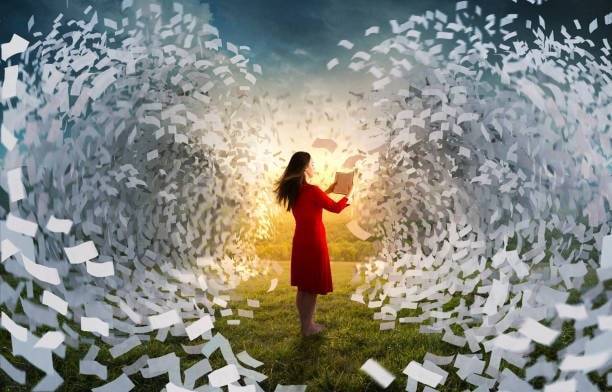
SharePoint can bring order to massive amounts of content.
Beyond document management, SharePoint is a powerful tool for digital asset management, providing organizations with a flexible and scalable platform to meet unique needs.
Key Functions
- Document management
- Collaboration
- Automated workflows
- Version control
- Security and permissions
- Customization and branding
More Control Over Contacts

SharePoint brings together internal and external contacts.
Users can create centralized repositories for employee directories, team contacts, departmental information, and external resources. The platform delivers seamless collaboration and access control, ensuring only authorized individuals can easily update and retrieve contact details.
SharePoint's integration with Microsoft 365 enhances the user experience, allowing for real-time updates, version control, and collaborative editing of directories.
Combining Copilot and Microsoft Graph
When combined with Copilot, Microsoft’s large language model AI tool, and Microsoft Graph, a gateway to connect other company products like Excel, PowerPoint, Teams, etc, SharePoint becomes a powerful tool for creating unique content based on proprietary information.
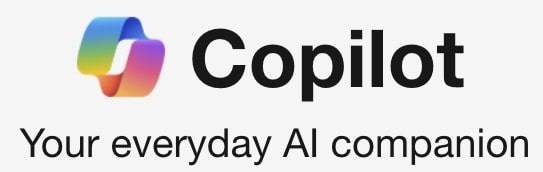
Sharepoint integrates the Microsoft Copilot artificial intelligence.
Users can generate text with or without formatting, create compelling presentations, and receive writing suggestions on clarity and sentiment to summarize email threads or chat conversations.
This kind of AI assistance can make communication and development of internal documentation and assets much easier and more efficient, allowing your staff to devote more of their working time to tasks that require more critical thinking and professional expertise.
Powering Workflows and Automation
Employees and organizations both benefit from SharePoint’s strength in developing customized document approval workflows with automation tools. This is especially useful in organizations where decision makers are not in close, constant contact with production and deployment teams.

Sharepoint automates approvals and workflow for greater efficiency.
The platform allows designated approvers to review, comment, and take action. Centralized document repositories incorporate version history for auditing and integration with key Microsoft and third-party applications, leading to increased efficiencies and higher productivity.
Enhancing Team Dynamics

A SharePoint intranet can bring employees together with all the resources in one place.
Organizations can use SharePoint to build dedicated spaces for different departments, teams, or projects, fostering effective communication and collaboration.
The platform offers scalability as companies expand. Having unique spaces for a department provides opportunities for customization to tailor a page for specific needs and workflows. This improves operational efficiency and ownership among team members.
A dedicated departmental SharePoint page becomes a workspace that enhances collaboration, communication, and information management, ultimately contributing to the department's overall productivity and success.
Empower Workplaces with SharePoint Capabilities
SharePoint is a powerful, yet underutilized tool. Its features and functionality can potentially help transform "Microsoft shops" and improve their productivity.
Within the Microsoft ecosystem, SharePoint offers a comprehensive solution beyond traditional collaboration tools. Its ability to create dedicated departmental spaces, manage knowledge, and facilitate seamless workflows underscores its significance in modern workplaces.
Companies not yet using SharePoint or fully leveraging the platform’s benefits can schedule a brief consultation with us to begin identifying goals and opportunities for using SharePoint.